How to use Setting Panel
This section explains how to use the Setting Panel.
The settings panel allows for language selection and background music volume adjustment.
You can also restart or exit the game.
(Please note that restarting or quitting the program will erase the data of the room you have created until then.)
The settings panel allows for language selection and background music volume adjustment.
You can also restart or exit the game.
(Please note that restarting or quitting the program will erase the data of the room you have created until then.)

XR Designer Operations List
Rooms can be designed by selecting panels.
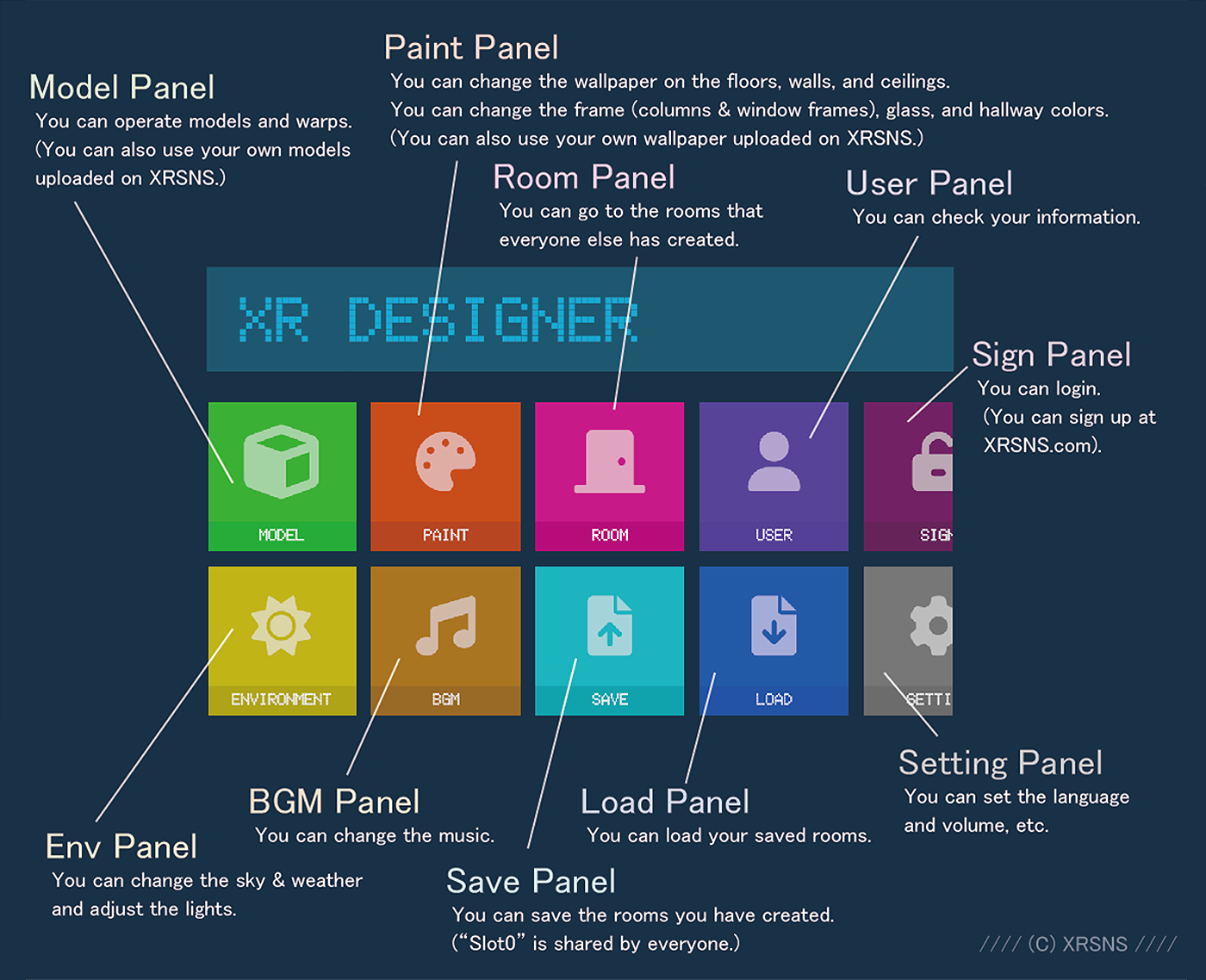
Please proceed to the detailed link for each panel depending on the panel you wish to select.